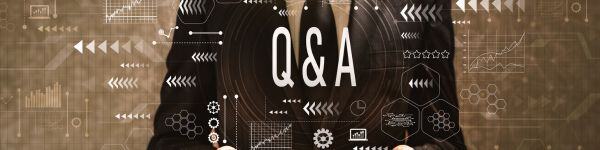
1. Question: What is the estimated project budget for implementing the IT overhaul?
MSP Response:
The project budget will depend on several factors, including the complexity of your network, the number of remote workers to support, and hardware requirements. Generally, the cost will cover the initial audit, software deployment (RMM, DCA), hardware procurement, and ongoing management. We will provide a detailed breakdown in our proposal, but based on initial assessments, you can expect an investment of $50,000 to $150,000 for the full IT transformation.
2. Question: What is the timeframe for implementing the changes, from start to finish?
MSP Response:
The entire implementation process, from initial planning to full deployment, typically takes 3-6 months. This includes the installation of RMM and DCA software, network upgrades, security measures, and procurement of hardware. We also factor in time for testing and training your team. However, some aspects, such as VoIP and cloud optimization, can be rolled out in phases to avoid disrupting daily operations.
3. Question: How will the Remote Monitoring and Management (RMM) software be deployed?
MSP Response:
RMM software is deployed remotely across all endpoints—whether at the corporate office or remote locations. It’s installed through a lightweight agent on each device, enabling us to monitor system health, apply patches, and resolve issues proactively. This process is non-intrusive and can be rolled out without interrupting your day-to-day business activities.
4. Question: How does the Data Capture (DCA) software integrate with our existing systems?
MSP Response:
The DCA software will be deployed alongside the RMM system. It integrates with your existing print fleet and other IoT devices, even for remote workers. DCA will automate consumable replenishment, monitor usage, and report on print costs, helping to control overall spending. We ensure that all remote workers’ devices are connected securely through the corporate network without intruding on their personal privacy at home.
5. Question: How do you build a Zero Trust Network (ZTN) and ensure it's effective?
MSP Response:
Building a ZTN involves verifying all devices, users, and access points continuously, rather than assuming trust within the network. We start by identifying all devices that need access to your network, setting up secure authentication systems like Passkeys, and deploying tools to monitor traffic and enforce policies. Every access request—whether from inside or outside the network—is validated before allowing entry. It’s crucial for securing remote and office environments.
6. Question: How are Passkeys deployed and implemented for employees?
MSP Response:
Passkeys are a modern, secure form of authentication. We’ll implement this system by first enrolling employees through a central management console, which allows us to distribute and manage passkeys. Each employee will receive a unique key that replaces traditional passwords. The system can be deployed remotely, and we provide training to ensure a smooth transition. Passkeys integrate seamlessly with devices and systems across the organization, offering added security.
7. Question: How will hardware procurement be handled, and what are the key steps involved?
MSP Response:
We manage hardware procurement from start to finish. This includes assessing your current hardware, identifying what needs to be replaced or upgraded, and sourcing the necessary equipment—such as routers, switches, laptops, and mobile devices—from trusted vendors. Once approved, we handle ordering, shipping, and installation. We also ensure that all hardware is compliant with security standards and integrates smoothly with your existing infrastructure.
8. Question: How will hardware and software be set up at remote locations? Can this be accomplished remotely?
MSP Response:
Yes, most hardware and software setups for remote workers can be accomplished remotely. Using RMM and secure VPNs, we can push configurations, install software, and even manage security protocols without needing to send technicians onsite. For hardware, such as laptops and mobile devices, we pre-configure them before shipping them to employees. Upon receipt, employees can connect to the corporate network securely, and we’ll provide remote support to guide them through setup.
9. Question: How will you ensure the remote setup of devices integrates with our new Zero Trust Network?
MSP Response:
As part of the remote setup, every device will be authenticated before it’s granted access to the corporate network, in line with the Zero Trust model. The RMM system will monitor devices for compliance, ensuring they meet security standards before connecting. We’ll also enforce multi-factor authentication through Passkeys and other verification methods to make sure every access attempt is legitimate and secure.
10. Question: Will we need to replace all our existing hardware, or can we upgrade it incrementally?
MSP Response:
Not all existing hardware will need replacement right away. We recommend a phased approach where critical hardware is replaced first, and less essential equipment is upgraded over time. This allows you to manage costs and minimize disruption. Our RMM system will provide ongoing insights into the health of your hardware, helping us prioritize which devices need attention and when.
11. Question: What kind of training and support will be provided during and after the implementation?
MSP Response:
We provide comprehensive training for your staff to ensure a smooth transition. This includes onboarding sessions for the new systems (RMM, DCA, Passkeys, etc.), as well as ongoing support through our help desk. During the implementation phase, we’ll also offer one-on-one support for any employees who require additional guidance, especially remote workers who might be unfamiliar with the new systems.